
How to self publish your Book: A step-by-step Self-publishing Guide
Whether you're a first-time author or looking to refine your self-publishing strategy, this blog provides actionable tips, tools, and insights to help you succeed.
BLOG
AAYUSHI SUTHAR
11 min read
So, you’ve poured your heart into writing a book, and now you’re wondering, “What’s next?” Do you wait for a traditional publisher to notice you, or do you take matters into your own hands? If you’re leaning toward self-publishing but don’t know where to start, this guide is for you.
Self-publishing isn’t just about putting your book out there it’s about taking full creative and financial control. While the process can feel overwhelming at first, breaking it down into clear steps makes it manageable. Let’s dive in.
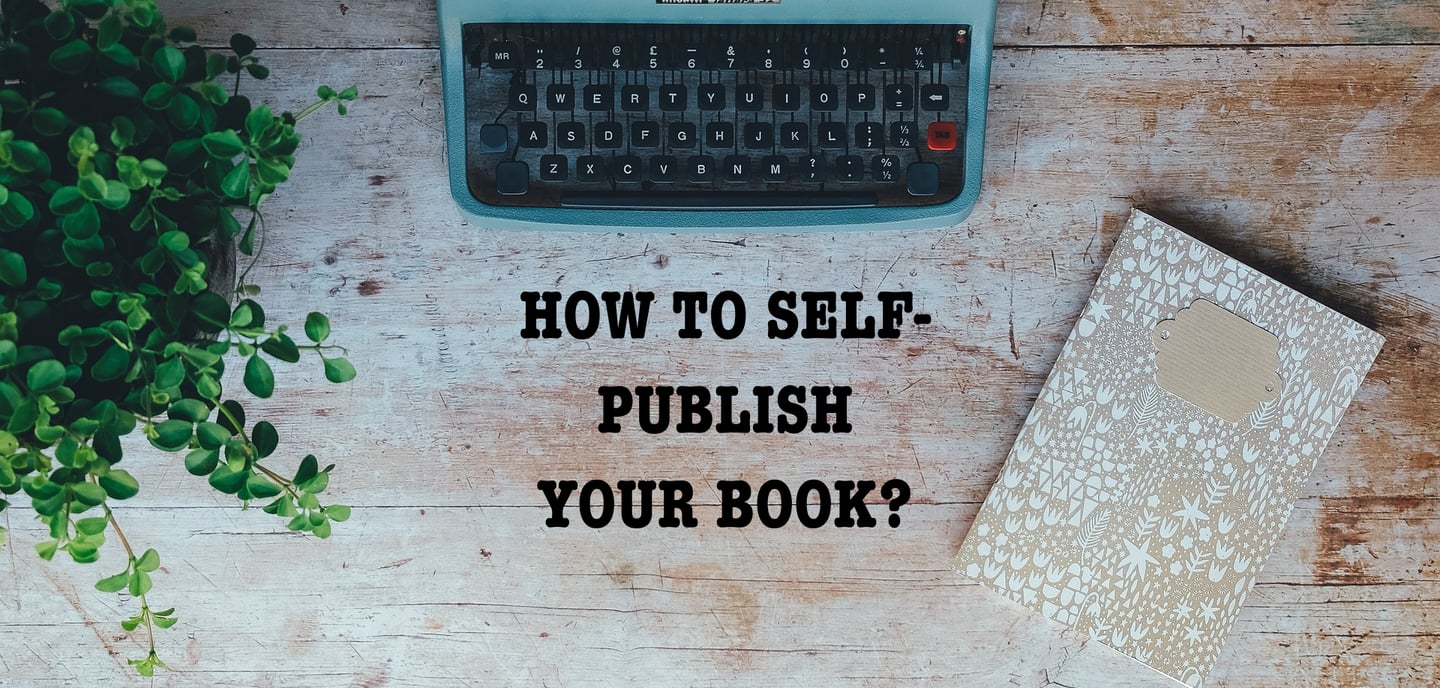
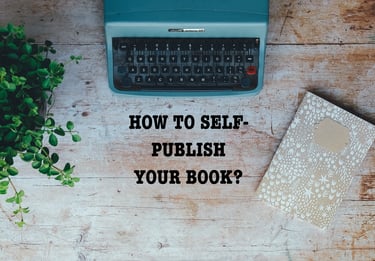
1. Finish Your Manuscript
Many new authors make the mistake of rushing to publish their first draft. Your book needs multiple rounds of revisions before it’s ready for readers. Here’s what you should do:
Take a break after finishing your draft come back with fresh eyes.
Edit for structure, flow, and consistency.
Get beta readers—people who will give honest feedback.
Hire a professional editor (if possible). A fresh perspective can catch
errors you missed.
Writing Tools:
Scrivener – Great for organizing and drafting your manuscript.
Google Docs / Microsoft Word – Standard word processors for writing.
Hemingway Editor – Helps simplify and enhance readability.


Each format has its pros and cons:
Pros of eBooks:
Lower production costs.
Instant distribution and availability.
Higher royalty percentages (especially on platforms like KDP).
Easy to update and revise.
Cons of eBooks:
Some readers prefer physical books.
Formatting can be tricky.
Harder to sign and personalize.
2. Decide Between E-Book, Paperback, or Both
Pros of Paperbacks:
More credibility and professionalism.
Can be sold at bookstores and events.
Easier for collectors and gift-giving.
Some readers prefer the feel of a physical book.
Cons of Paperbacks:
Higher printing and shipping costs.
Lower profit margins compared to eBooks.
Requires storage and inventory management.
Many self-published authors start with an e-book and later offer a paperback. Platforms like Amazon Kindle Direct Publishing (KDP) and Pothi (for Indian readers) make it easy to do
Key Aspects of Formatting:
Front Matter – Includes title page, copyright information, dedication, acknowledgments, and table of contents.
Body Text – Consistent font choice (e.g., Times New Roman, Garamond), proper paragraph spacing, justified alignment, and appropriate chapter headings.
Headers & Footers – Page numbers, book title, and author name should be formatted properly in print books.
Margins & Line Spacing – Standard margins and line spacing improve readability; avoid cramped text.
Images & Graphics – Ensure images are high resolution and properly aligned, especially for non-fiction books.
3. Formatting: Making Your Book Look Professional
Proper formatting ensures your book is visually appealing, easy to read, and meets industry standards. A poorly formatted book can result in negative reviews and lost sales.
Formatting Tools:
eBook Formatting:
Kindle Create – Free tool for formatting eBooks for Amazon.
Scrivener – Exports to various eBook formats.
Reedsy – Free online formatting tool.
Calibre – Useful for converting and editing eBook files.
Print Book Formatting:
Vellum – Excellent for Mac users, creates both eBooks and print books.
Adobe InDesign – Best for professional-quality formatting.
Atticus – A new alternative for easy print and eBook formatting.
MS Word & Google Docs – Basic formatting tools but may require additional effort to meet publishing standards.
Tip: Always preview your book before publishing to check formatting consistency across different devices and formats.
4. Cover Design: First Impressions Matter
People do judge a book by its cover, so don’t settle for a DIY design unless you’re a professional. A well-designed cover can make the difference between someone clicking on your book or scrolling past it. Here’s why a good cover matters:
Attracts Attention: The cover is the first thing readers notice, especially on crowded marketplaces like Amazon.
Conveys Genre & Tone: A great cover immediately tells readers what to expect.
Increases Sales: A professional cover builds trust and encourages potential buyers.
Competes with Traditionally Published Books: Self-published books need to look just as polished as traditionally published ones.
Key Elements of a Great Book Cover:
Typography – Use legible and professional fonts that match your book’s genre.
Imagery – Select high-quality images or illustrations that reflect your book’s theme.
Color Scheme – Colors evoke emotions; choose shades that resonate with your target audience.
Layout & Balance – Ensure a clean and well-structured design with appropriate spacing.
DIY Cover Design Tools:
Canva – User-friendly tool with customizable book cover templates.
Adobe Express (formerly Spark) – Quick and easy design tool with professional templates.
BookBrush – Designed specifically for authors to create book covers and marketing materials.


Hiring a Professional Designer:
If you prefer a custom, high-quality design, consider hiring a professional designer. Some recommended platforms:
Tip: Always test your cover by getting feedback from potential readers or running an A/B test with multiple designs.
5.Choosing the Right Publishing Platform
Selecting the right self-publishing platform is crucial because it determines how your book reaches readers, the royalties you earn, and the level of control you maintain over your work.
Why Choosing the Right Platform Matters
Distribution Reach – Some platforms focus on specific regions, while others provide global distribution.
Ease of Use – Some platforms are more beginner-friendly than others.
Royalty Rates – Different platforms have varying royalty structures.
Print Availability – Some platforms specialize in eBooks, while others offer print-on-demand services.
Country-Specific Limitations – Not all platforms provide full services in every country (e.g., KDP does not offer print book distribution in India).
Popular Self-Publishing Platforms
Below are some of the most well-known self-publishing platforms, their features, and their geographical accessibility.
1. Kindle Direct Publishing (KDP)
Best for: eBooks and print books on Amazon.
Formats: eBook (Kindle, EPUB), Print (paperback, hardcover).
Royalty Rates: 70% for eBooks priced between $2.99–$9.99, 35% otherwise.
Distribution: Amazon (global reach).
Ease of Use: User-friendly interface, good for beginners.
Limitations: KDP Print does not support print-on-demand in India, so authors must use alternative services like IngramSpark for print copies there.
2. IngramSpark
Best for: Wide distribution to bookstores, libraries, and online retailers.
Formats: eBook (EPUB), Print (paperback, hardcover).
Royalty Rates: Variable, depends on distribution choices.
Distribution: Global, including major bookstores and libraries.
Ease of Use: More complex, requires ISBN purchase and setup fees.
Limitations: Setup fees apply (can be waived with promo codes from writing organizations).
3. Draft2Digital
Best for: Easy eBook distribution to multiple platforms.
Formats: eBook (EPUB, MOBI, PDF).
Royalty Rates: Varies by retailer, but Draft2Digital takes a 10% cut.
Distribution: Apple Books, Kobo, Barnes & Noble, OverDrive, and others.
Ease of Use: Very beginner-friendly with free formatting tools.
Limitations: No print book distribution (as of now).
4. Smashwords
Best for: eBook distribution to niche markets.
Formats: eBook (EPUB, MOBI, PDF, and more).
Royalty Rates: Around 60-80% depending on the retailer.
Distribution: Apple Books, Kobo, Barnes & Noble, and smaller retailers.
Ease of Use: Somewhat technical, requires a specific formatting guide.
Limitations: More complex formatting requirements compared to Draft2Digital.
5. Kobo Writing Life
Best for: eBook distribution, especially in Canada and Europe.
Formats: eBook (EPUB).
Royalty Rates: Up to 70%.
Distribution: Global, with strong presence in Canada and Europe.
Ease of Use: Simple and easy to upload.
Limitations: Not as widely used as Amazon in some markets.
6. Apple Books for Authors
Best for: Selling eBooks directly to Apple users.
Formats: eBook (EPUB).
Royalty Rates: 70%.
Distribution: Apple ecosystem (Mac, iPad, iPhone users).
Ease of Use: Mac users find it more convenient.
Limitations: Requires an Apple ID and Mac computer to upload books.
7. Lulu
Best for: Print books and special projects (photo books, comic books, calendars).
Formats: eBook, Print (paperback, hardcover, coil-bound, photo books).
Royalty Rates: Varies by book type.
Distribution: Online retailers including Amazon, Ingram, and Barnes & Noble.
Ease of Use: Requires more setup but offers great customization.
Limitations: Printing costs can be higher than KDP or IngramSpark.


6.Pricing Your Book Smartly
Pricing can make or break your book’s success. Set it too high, and readers might hesitate. Set it too low, and you might not make enough money. So, how do you find the sweet spot?
Pricing Strategies for First-Time Authors
If you’re just starting out, pricing competitively can help you attract readers and build an audience. Consider these options:
Launch at $0.99 - $2.99 – This price range encourages impulse buys and helps you gain early traction.
Use limited-time promotions – Platforms like KDP Select allow free or discounted promotions to boost visibility.
Gradually increase your price – Once you have reviews and a reader base, you can experiment with higher prices.
How Much Do You Earn? (Royalty Rates)
Amazon KDP:
70% royalty for eBooks priced between $2.99–$9.99 (35% otherwise).
Print book royalties vary based on printing costs and page count.
IngramSpark:
Royalties depend on wholesale discounts and print costs.
Authors typically earn around 40-55% of the retail price.
Draft2Digital & Smashwords:
Royalty rates depend on the retailer (usually between 60-80%)
Kobo Writing Life:
70% royalties for books priced over $2.99.
The best pricing strategy depends on your goals. If you’re focused on exposure, start lower and gradually increase your price. If you already have an audience, you can experiment with higher prices. Keep an eye on your competitors, adjust based on sales data, and use promotions strategically to maximize your reach.
Remember: Pricing is flexible, and you can always adjust it later based on sales trends and reader feedback!
7. Marketing: If You Don’t Promote, No One Will Know It Exists
Having an author website is one of the best ways to build your audience and establish credibility before your book launch. Your website acts as your online hub where readers, media, and potential collaborators can learn more about you and your work.
Create an Author Website Before Launching Your Book
Why You Need an Author Website
Builds Your Author Brand Your website is your digital storefront. It helps shape your identity as an author, giving readers a central place to learn about you, your books, and your writing journey. A professional-looking website adds credibility and shows that you’re serious about your work.
Captures and Grows Your Audience Instead of relying solely on social media (where algorithms limit your reach), your website gives you a direct connection with readers. By integrating an email sign-up form, you can build a mailing list, which is a crucial marketing tool for book launches and future releases.
Creates Buzz Before Your Book Launch Your website is a great place to share updates, behind-the-scenes content, and exclusive sneak peeks of your book before its release. This helps generate anticipation and excitement among potential readers.
Showcases Your Work Whether it’s an excerpt from your book, an author blog, or reviews from early readers, your website is the perfect platform to showcase your writing. It also acts as a portfolio if you plan to write multiple books.
Boosts Your Book Sales A website allows you to provide direct links to online retailers like Amazon, Kobo, Apple Books, and others, making it easy for readers to purchase your book. Some authors even sell directly from their websites, keeping a higher percentage of profits.
Attracts Media and Collaboration Opportunities If you want media coverage, interviews, or speaking engagements, having an author website makes it easier for journalists, bloggers, and event organizers to find and contact you. A dedicated press page with your bio, book synopsis, and high-resolution images can make this process seamless.
How to Create Your Author Website
Choose a Domain Name: Use your author name or book title for your website domain (e.g., www.yourname.com).
Pick a Website Builder: Platforms like WordPress, Wix, Hostinger and Squarespace make it easy to create a professional site.
Set Up an Email List: Services like Mailchimp or ConvertKit help you build an email list for your book launch.
Create Essential Pages:
Home Page – Brief introduction and featured book.
About Page – Your bio and author journey.
Books Page – Details about your book(s), including purchase links.
Blog (Optional) – Engage readers with updates, writing tips, or personal stories.
Contact Page – Make it easy for readers and media to reach you.
Social Media Marketing
Social media platforms like Instagram, Facebook, Twitter, TikTok, and LinkedIn are powerful tools to build an audience before and after your book launch.
Engage with Your Audience: Post updates, behind-the-scenes content, writing tips, and teasers.
Use Hashtags: Relevant hashtags help you reach a wider audience (#SelfPublishing, #IndieAuthor, #Bookstagram).
Join Writing and Reading Communities: Facebook groups, Reddit forums, and Twitter chats can help spread the word about your book.
Run Giveaways: Platforms like Instagram and Twitter allow you to generate buzz by offering free copies to a few lucky readers.
Collaborate with Other Authors: Cross-promote books with other indie authors in your genre.
Amazon Ads & Social Media Ads
Paid advertising can significantly boost your book’s visibility if done correctly.
Amazon Ads: Amazon allows you to promote your book on its platform, showing it to readers searching for similar books.
Facebook & Instagram Ads: Target specific demographics interested in your book’s genre.
BookBub Ads: Reach a highly engaged audience of book buyers with BookBub’s advertising platform.
Collaborations: Connect with Book Bloggers, YouTubers, and Instagram Influencers
Working with book influencers and bloggers can help get your book in front of the right audience.
Book Bloggers: Reach out to bloggers who review books in your genre and ask if they’d be interested in reviewing your book.
YouTube (BookTube): Many book lovers share reviews and recommendations on YouTube—offer them a free copy in exchange for an honest review.
Instagram (Bookstagram): Influencers on Instagram create beautiful book-related content that can generate buzz.
Podcast Interviews: Find podcasts that focus on books, writing, or self-publishing and pitch yourself as a guest.
Pro Tip: When reaching out to influencers, personalize your message, show that you’ve engaged with their content, and explain why your book would be a great fit for their audience.
With a solid book, the right pricing, and a strong online presence including an author website you’ll be well on your way to self-publishing success!
When Do You Get Paid?
Amazon KDP
Pays royalties 60 days after the end of the month when a sale occurs.
IngramSpark
Typically pays after 90 days.
Draft2Digital & Smashwords
Usually pay monthly, but processing times vary.
Kobo Writing Life
Pays monthly if you reach the minimum payout threshold.
8. Headline Reviews: The Good, The Bad & The Ugly
Once your book is out in the world, reviews become a crucial part of its success. They are often the first thing a potential reader checks before deciding to buy. A mix of good, bad, and in-between reviews is inevitable, but understanding how to handle them is key.
Positive reviews provide credibility and social proof, showing that readers enjoy your book. These reviews can boost your book’s ranking on platforms like Amazon, making it more discoverable. They also serve as great marketing tools—excerpts from glowing reviews can be added to your website, book description, or even the back cover of future editions.
Negative reviews, while painful, are not always a bad thing. Some criticism can be constructive, highlighting areas where you can improve in future books. The key is to differentiate between constructive feedback and unfairly harsh reviews.


Never engage in arguments with reviewers; instead, take a step back and analyze whether there’s something valuable to learn. A mix of reviews also makes your book appear more authentic, if every review is five stars, it can sometimes raise skepticism among readers.
Encouraging readers to leave reviews is essential, but it should be done ethically. You can gently remind readers at the end of your book, in your email newsletter, or on social media. Offering an ARC (Advanced Reader Copy) to bloggers, bookstagrammers, and your mailing list subscribers can help generate early reviews before your official launch.
Conclusion
Self-publishing is an empowering journey, giving you complete control over your book’s production, pricing, and marketing. From writing and editing to formatting, publishing, and promoting, every step requires dedication. A strong author website sets the foundation for your online presence, and smart marketing ensures your book reaches the right readers. Reviews will shape your book’s reputation, and while not all will be positive, each one contributes to your growth as an author.
Success in self-publishing doesn’t happen overnight, but with patience, persistence, and strategic planning, you can turn your book into a success story. Keep writing, keep learning, and most importantly, keep sharing your stories with the world.

